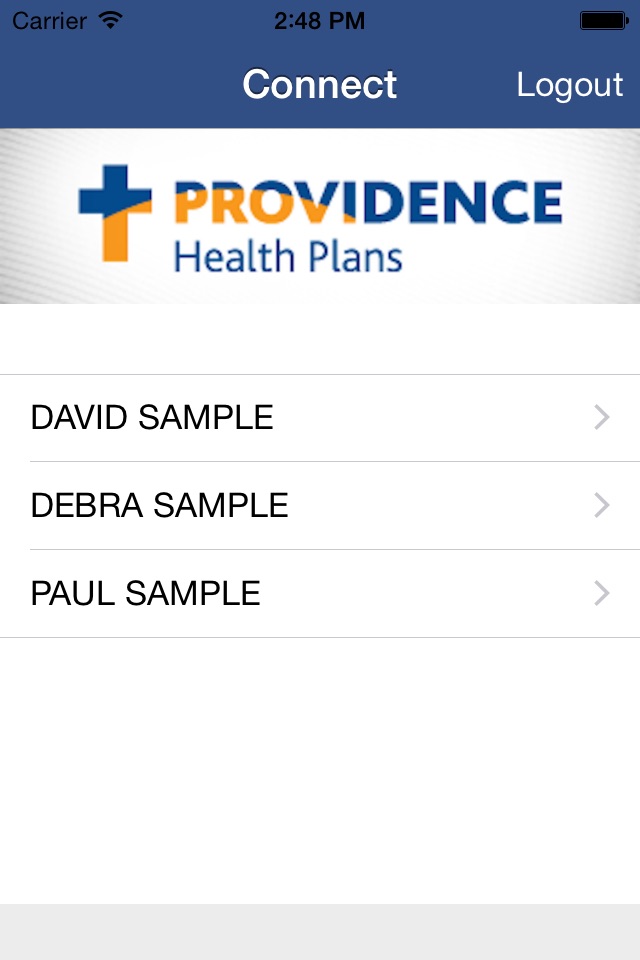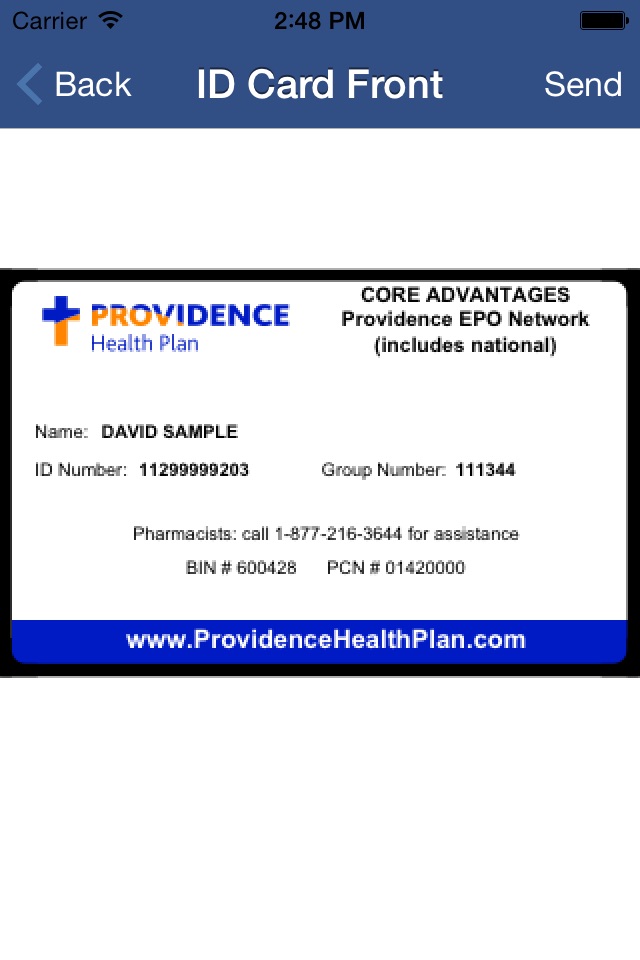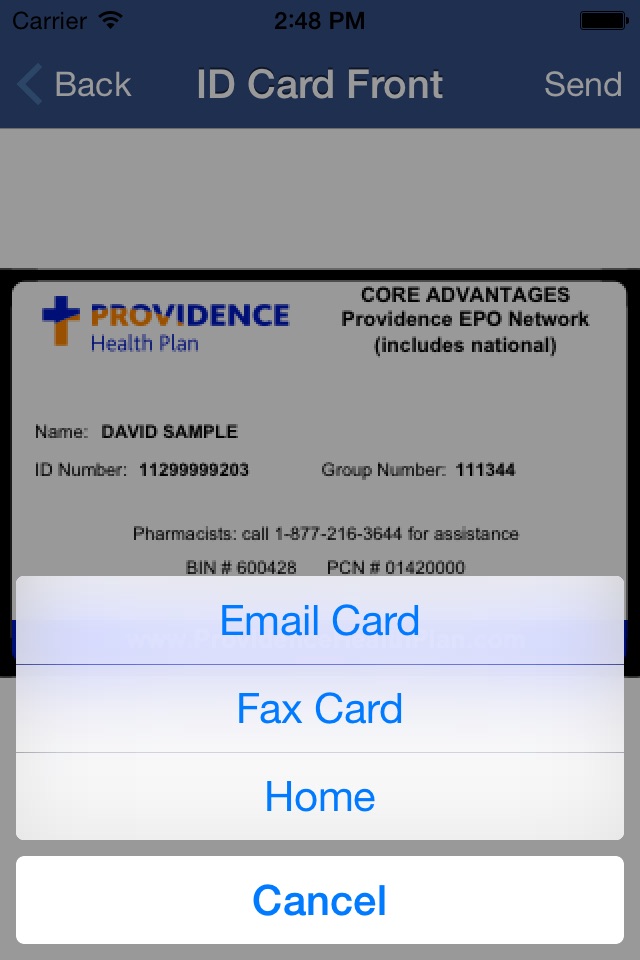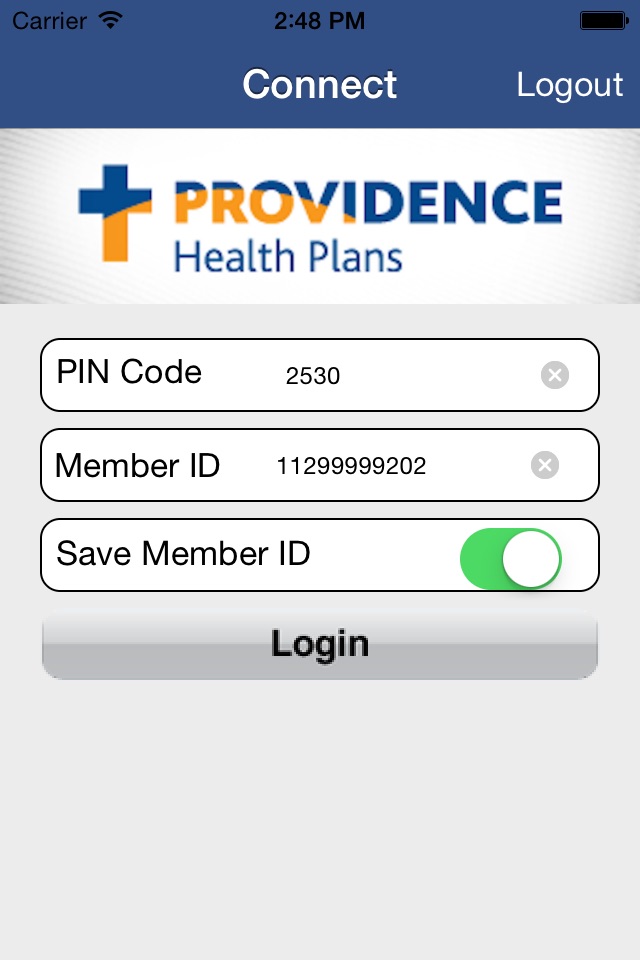
send link to app
Thank you for downloading Providence Health Plan E-Card.
With this app you will be able to:
• View your ID card
• View the ID cards for your spouse and or dependents on your policy
• Email or fax your ID card to your doctor office, hospital or pharmacy
To get access:
• Download the app
• Enter your member ID number
• Enter your 4-digit PIN which is located on the back of your ID card (lower left hand corner). If you don’t have your PIN you may request your PIN from Providence Health Plan Customer Service at 503-574-7500 or 800-878-4445.
• For additional details, visit www.providence.org/php/smartphone